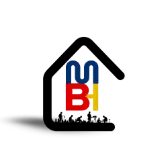Construction Classification > COBie
COBie
What is COBie?
COBie is essentially a digital spreadsheet (usually an Excel file) that organizes and structures data about building assets. Instead of delivering a stack of disconnected paper documents, COBie collects key asset information — such as product data, warranty details, and maintenance schedules — and presents it in a structured format.
This structured approach significantly reduces the time and effort required for facility managers to sort and input data after construction is completed. It’s commonly used in BIM Level 2 projects and is mandated on certain government-funded projects in the UK, the US, and other countries.
Key Characteristics of COBie
- Data-Driven: COBie is concerned with structured, tabular data rather than drawings or 3D models. The focus is on asset information, rather than geometric or graphical data.
- Lifecycle Support: COBie ensures that information relevant to the entire lifecycle of a building—design, construction, operation, and maintenance—is captured and handed over.
- Interoperability: By using a standardized format, COBie improves the ability of different software platforms (e.g., BIM tools, asset management systems) to exchange information seamlessly.
- Facility Management-Focused: The primary goal of COBie is to deliver accurate, actionable information to facility managers who need detailed data about building components for maintenance, repair, and operations.
Why COBie is Needed in Construction
- Efficient Handover: COBie streamlines the process of handing over building data from construction teams to facility managers by organizing asset information in a clear and structured format.
- Data Standardization: It helps eliminate inconsistent or incomplete information that might otherwise be provided during handover, ensuring that owners and operators receive all the information they need about the building's assets.
- Cost Savings: Having all the necessary building information (e.g., equipment manuals, maintenance schedules, and warranty information) readily available reduces the cost of operations and maintenance over the building's lifespan.
- Improved Facility Management: COBie provides a clear inventory of all the systems, components, and spaces within a building, making it easier for facility managers to track and manage these assets.
COBie Data Classification and Structure
COBie organizes data into a structured format, typically delivered as a spreadsheet (often in Excel) or integrated into a Building Information Model (BIM) tool. The data is divided into several key categories or worksheets, each capturing specific aspects of the building’s assets. Here's how COBie classification looks:
1. Facility Information
This section provides general information about the facility, including the name of the building, its location, and ownership details. It serves as a top-level overview of the project.
- Example: Building name, address, owner, facility ID.
2. Floor and Space Information
COBie includes detailed information about the different floors and spaces in the building. This helps facility managers know where specific assets are located and how spaces are intended to be used.
- Floors: Includes details like floor name, elevation, and floor area.
- Spaces: Each space within the building (rooms, hallways, etc.) is listed with information such as its name, location (floor and coordinates), and intended use.
- Example: Room 101 on the second floor is designated as a meeting room, with specific dimensions and intended occupancy.
3. Component Information
This is one of the most critical parts of COBie. It lists all building components, such as HVAC units, light fixtures, doors, windows, and other equipment. Each component is described by type, manufacturer, model number, and installation location.
- Example: HVAC unit "RTU-01" is located on the roof, with details about the manufacturer, model number, serial number, and maintenance requirements.
4. Systems
COBie categorizes components into systems, such as mechanical, electrical, plumbing, or fire safety systems. This classification helps facility managers understand how different components work together.
- Example: The HVAC system includes components such as air handlers, ductwork, and thermostats.
5. Type Information
Each component in the building belongs to a type category. For example, all light fixtures of the same model will have a single type classification. This section includes technical specifications and performance data related to each type of component.
- Example: "Type LT-01" includes all ceiling-mounted LED lights, with a manufacturer-supplied specification sheet detailing electrical consumption and operational requirements.
6. Job or Task Information
COBie provides a list of tasks or jobs associated with building components. This typically includes routine maintenance activities, inspections, or warranty-related tasks that facility managers need to carry out to ensure that equipment and systems are operating effectively.
- Example: Quarterly maintenance of the HVAC system includes tasks such as filter replacement and system inspection, with associated frequencies and required tools.
7. Spare Parts and Resources
Information about spare parts and other resources needed for the upkeep of the building is also captured. This helps facility managers quickly locate replacement parts and ensure the building's operational readiness.
- Example: Spare filters for the HVAC system, replacement light bulbs for fixtures, etc.
8. Documents
COBie provides a section for linking documents relevant to building components and systems. These might include product manuals, warranty certificates, safety data sheets, and other documentation.
- Example: The operation and maintenance manual for the elevator system, the warranty document for fire alarms, etc.
9. Contacts
COBie stores information about contacts associated with the project, such as contractors, suppliers, or maintenance service providers. This ensures that facility managers have the necessary contact information for future repairs, warranties, or product replacements.
- Example: Contact details for the HVAC installer or the lighting supplier.
COBie Structure (Typical Spreadsheet Format)
In COBie’s typical format (often a spreadsheet), each of the categories above corresponds to a worksheet or tab. Here’s a simplified overview of how the spreadsheet may be organized:
- 1. Facility Tab
- Purpose: Captures high-level information about the overall building or facility.
- Details: Facility name, type, ID, address, and other relevant general details.
- 2. Floor Tab
- Purpose: Lists all floors in the building, including information on height, size, and location within the facility.
- Details: Floor name, number, ID, and elevation data.
- 3. Space Tab
- Purpose: Contains information on individual rooms or spaces, often detailing room numbers, functions, and locations.
- Details: Space name, type, ID, area, volume, and specific room purposes.
- 4. Zone Tab
- Purpose: Defines zones within the facility, which may include areas that share common characteristics or functionalities.
- Details: Zone name, ID, and any related space IDs.
- 5. Type Tab
- Purpose: Lists information about different types of components installed, such as models or series used within the facility.
- Details: Type name, ID, descriptions, and any associated performance characteristics.
- 6. Component Tab
- Purpose: Lists each physical item or component installed in the building, such as HVAC units, doors, windows, or other fixtures.
- Details: Component name, ID, type ID, and related system or location identifiers.
- 7. System Tab
- Purpose: Provides information about systems (e.g., HVAC, electrical) and their components, helping to group related components by system.
- Details: System name, ID, type ID, and related component identifiers.
- 8. Document Tab
- Purpose: References any related documents, such as manuals, drawings, specifications, or warranties, for ease of future access.
- Details: Document name, type, ID, and links or locations of the files.
- 9. Equipment Tab
- Purpose: Lists equipment installed in the facility, including details like model, manufacturer, and serial numbers.
- Details: Equipment name, ID, type, manufacturer, and model details.
- 10. Contact Tab
- Purpose: Stores contact information for stakeholders, contractors, and other relevant personnel involved in the project.
- Details: Contact name, role, email, phone, and associated organization or company.
- 11. Attribute Tab
- Purpose: Contains additional attributes or properties for spaces, components, or other items, allowing for detailed customization and specification.
- Details: Attribute name, value, and related space or component IDs.
- 12. Resource Tab
- Purpose: Provides information on resources such as labor, materials, or tools allocated for the project.
- Details: Resource name, type, ID, and quantity or usage data.
- 13. Job Tab (Also called Task Tab)
- Purpose: Lists maintenance tasks for each component or system, assisting in ongoing maintenance and operations planning.
- Details: Task name, ID, frequency, description, and associated component IDs.
- 14. Change Tab
- Purpose: Records changes made during the construction or maintenance phases, allowing for a clear history of modifications.
- Details: Change ID, description, and date of change, including any related documents or approvals.
Example of COBie Workflow in a Construction Project
- Design Phase: During the design phase, COBie captures information about the spaces and systems that will be included in the project, such as room layouts, intended uses, and types of equipment that will be installed.
- Construction Phase: As construction progresses, COBie is updated with information about installed components (e.g., specific light fixtures, HVAC units, fire systems), including manufacturer details, locations, and serial numbers.
- Handover to Operations: At project completion, the COBie file is handed over to the facility management team. It includes all the relevant details for managing building assets, maintenance schedules, and equipment documentation.
- Operations and Maintenance Phase: Facility managers use the COBie data to maintain the building, carry out repairs, and track warranties. The structured format ensures they have all the necessary information for effective operations.