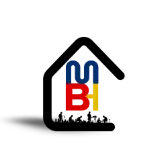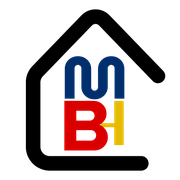MasterFormat Explained: A Complete Guide
MasterFormat, developed by the Construction Specifications Institute (CSI) and Construction Specifications Canada (CSC), is a widely recognized standard used for organizing and managing construction project documentation. With its structured approach, MasterFormat serves as a "universal language" for construction professionals, aiding in specifications, procurement, and project management.
What Is MasterFormat?
MasterFormat organizes construction information into a system of divisions and sections, providing a standardized framework for detailed documentation. It covers materials, systems, and methods involved in building construction, infrastructure projects, and industrial facilities.
Structure of MasterFormat
MasterFormat is divided into 50 Divisions, each representing a major category of work. Divisions are further broken down into sections that address specific materials, systems, or processes. Here’s a breakdown:
Divisions Overview
- Procurement and Contracting Requirements (00)
- Covers instructions to bidders, contract forms, and conditions.
- Example: Division 00 includes pre-construction bidding requirements and project conditions.
- General Requirements (01)
- Focuses on administrative procedures, project management, and quality control.
- Example: Documentation of submittals and payment procedures.
- Facility Construction (Divisions 02–19)
- Encompasses sitework, concrete, masonry, metals, woodwork, thermal protection, and finishes.
- Example: Division 03 (Concrete) details work like casting slabs or precast panels.
- Facility Services (Divisions 20–29)
- Covers plumbing, HVAC, fire suppression, and electrical systems.
- Example: Division 22 (Plumbing) includes specifications for fixtures, pipes, and fittings.
- Site and Infrastructure (Divisions 30–39)
- Focuses on exterior improvements, utilities, and transportation systems.
- Example: Division 33 (Utilities) involves water supply systems and storm drains.
- Process Equipment (Divisions 40–49)
- Relevant for industrial projects involving process piping, conveyors, and material handling.
- Example: Division 43 (Process Gas and Liquid Handling) specifies systems for chemical plants.
Each division is structured to ensure all stakeholders—architects, contractors, and suppliers—understand their roles and responsibilities.
Applications of MasterFormat
- Specification Writing
- Common Use: Preparing detailed specifications for materials and methods.
- Example: A construction team uses Division 07 (Thermal and Moisture Protection) to specify roofing systems.
- Project Bidding
- Common Use: Aligning bid packages with specific divisions for clarity and completeness.
- Example: Contractors bidding on Division 05 (Metals) focus on structural steel and related components.
- Procurement
- Common Use: Streamlining material procurement by referencing standardized codes.
- Example: A procurement manager orders HVAC systems using Division 23 references.
- Facility Management
- Common Use: Organizing maintenance records and manuals post-construction.
- Example: Division 26 (Electrical) guides the servicing of lighting systems.
- Building Information Modeling (BIM) Integration
- Common Use: Structuring BIM models for efficient data management.
- Example: Linking Division 33 (Utilities) with infrastructure models in Autodesk Revit.
Software and Tools for MasterFormat
Free Tools
- Open MasterFormat Viewer
A web-based tool to explore divisions and sections. - CSI Specifications Templates
Basic templates for small-scale projects. - BIM Tools with MasterFormat Integration
Many BIM platforms offer free trials or templates aligned with MasterFormat.
Paid Software
- Bluebeam Revu
PDF markup and editing tool with MasterFormat templates for construction documentation.- Pricing: Starts at $349/year.
- Visit Bluebeam
- Autodesk Revit
A BIM software that incorporates MasterFormat for model-based project management.- Pricing: ~$2,500/year.
- Visit Autodesk
- Procore
Project management software integrating MasterFormat for tracking specifications.- Pricing: Subscription-based (contact for a quote).
- Visit Procore
- RSMeans Online
Cost estimation software that uses MasterFormat divisions.- Pricing: Starts at $250/year.
- Visit RSMeans
Benefits of MasterFormat
- Consistency: Promotes uniform documentation across projects.
- Efficiency: Simplifies communication between stakeholders.
- Scalability: Adapts to projects of any size or complexity.
- Interoperability: Aligns with other industry standards like Uniformat and COBie.
MasterFormat is a cornerstone of efficient construction project management. Its structured approach ensures clarity, reduces errors, and enhances collaboration. By leveraging the right tools and applications, you can streamline your projects from bidding to maintenance.
For more information and downloadable templates, visit the CSI MasterFormat Resource Page.