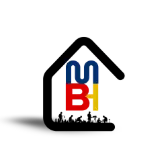The Role of BIM
Building Information Modeling (BIM) is a collaborative process that integrates multiple dimensions of project information into a shared digital model. BIM’s potential is amplified when combined with classification systems like OmniClass, which provide a structured way to organize and retrieve data.
How OmniClass Enhances BIM
- Standardized Data Organization
- OmniClass tables provide a consistent structure for labeling and organizing elements in BIM models, improving data interoperability.
- Example: Table 21 (Elements) ensures that all structural components in a BIM model are uniformly classified.
- Improved Information Retrieval
- Using OmniClass in BIM enables faster and more accurate searches for specific data within complex models.
- Lifecycle Management
- OmniClass Table 31 (Phases) and Table 32 (Services) help map information across the project lifecycle, from design to operation.
- Integration with Other Standards
- OmniClass works seamlessly with other classification systems like Uniformat (Table 21: Elements) and MasterFormat (Table 22: Work Results), ensuring alignment across documentation, specifications, and BIM models.
Applications of OmniClass in BIM
1. Design and Planning
- Example: Architects can use Table 13 (Spaces by Function) to label and organize spaces in a BIM model based on their intended use (e.g., office areas, meeting rooms).
- Benefit: Simplifies zoning and code compliance reviews.
2. Cost Estimation and Budgeting
- Example: Table 21 (Elements) links building components in a BIM model to cost databases, streamlining budget preparation.
- Benefit: Reduces errors and enhances cost control.
3. Facility Management
- Example: Table 31 (Phases) enables facility managers to track maintenance schedules linked to specific components in the BIM model.
- Benefit: Improves operational efficiency and asset management.
4. Sustainability and Performance Analysis
- Example: Table 12 (Construction Entities by Form) helps classify energy-efficient designs and materials in BIM.
- Benefit: Facilitates green building certifications like LEED.
Tools Supporting OmniClass and BIM Integration
Free Tools
- Open BIM Platforms
Tools like BIMcollab or BIMviewer support classification using OmniClass. - OmniClass Explorer
A free tool to explore OmniClass tables for integration.
Commercial Tools
- Autodesk Revit
- Features built-in support for OmniClass tables, making classification seamless.
- Pricing: ~$2,500/year.
- Visit Autodesk
- Navisworks
- Facilitates project review with OmniClass integration.
- Pricing: Custom.
- Visit Navisworks
- BIM 360
- Cloud-based collaboration platform that supports OmniClass standards.
- Pricing: Custom.
- Visit BIM 360
- PlanGrid
- Mobile-friendly construction management tool with OmniClass integration.
- Pricing: ~$700/year.
- Visit PlanGrid
Benefits of OmniClass-BIM Integration
- Enhanced Collaboration
- Ensures all stakeholders use the same classification framework, reducing miscommunication.
- Improved Data Accuracy
- Eliminates redundancies and inconsistencies in project documentation.
- Scalability
- Applicable to projects of all sizes and complexities.
- Compliance
- Aligns with international standards, improving global collaboration.
Challenges and Considerations
- Data Complexity: Implementing OmniClass in BIM requires meticulous data management.
- Training: Teams must be trained to understand and apply OmniClass standards effectively.
- Tool Compatibility: Ensuring BIM software supports OmniClass integration is crucial.
Conclusion
OmniClass and BIM integration is transforming how the construction industry organizes, accesses, and utilizes project information. By adopting OmniClass tables within BIM workflows, professionals can achieve greater efficiency, accuracy, and collaboration across all stages of the project lifecycle.
To explore OmniClass further, visit the CSI OmniClass Resources, or download Here. For BIM-related tools and tutorials, check out Autodesk's BIM Learning Center.